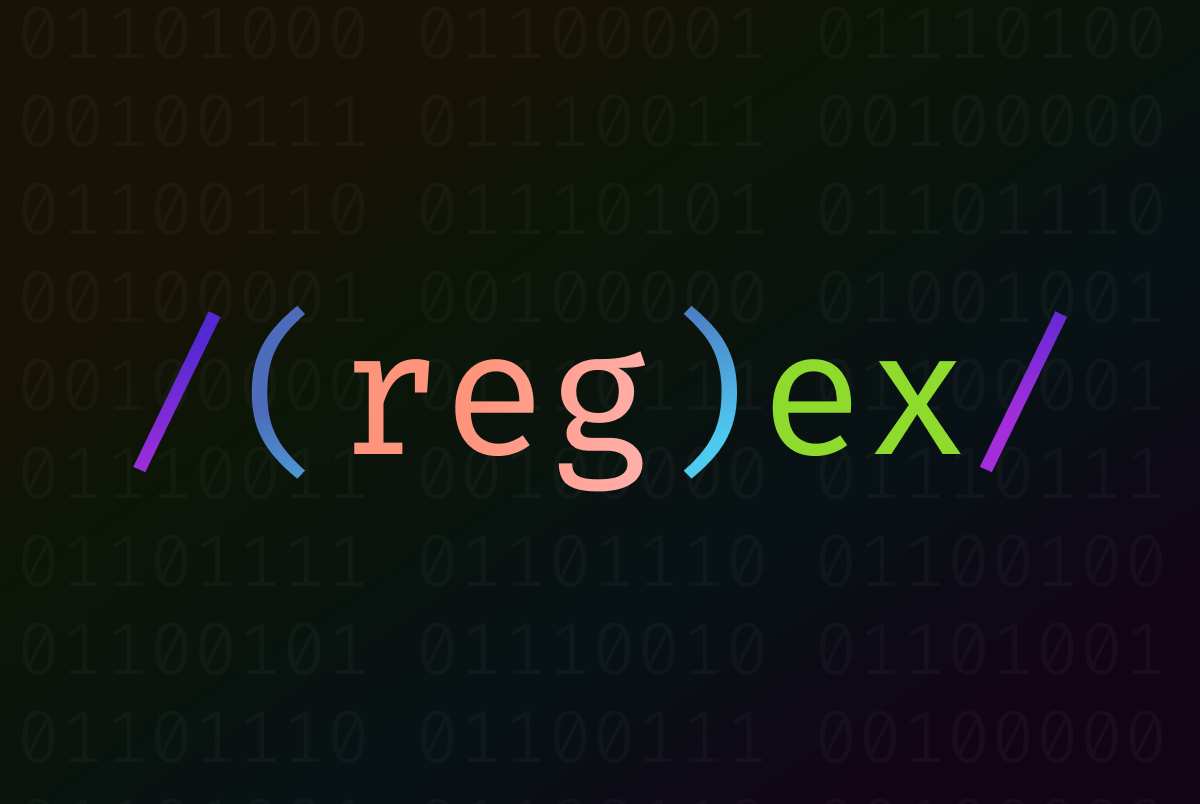As a new developer, you may have heard the term "regular expression" (or "regex" for short) thrown around, but you may not be entirely sure what it is or how to use it. In this post, we'll provide an introduction to regular expressions and some tips for using them effectively.
What is a Regular Expression?
A regular expression is a pattern that is used to match strings of text. It is a powerful tool that can be used for a variety of tasks, such as searching for specific patterns in text, validating input, and manipulating strings.
Regular expressions are made up of a combination of regular characters (such as letters and numbers) and special characters (such as ^, $, *, and +) that have special meaning. For example, the ^ character matches the beginning of a line, while the $ character matches the end of a line.
Regular expressions can be used in a variety of programming languages, including PHP, JavaScript, and Python, to name a few.
How to Use Regular Expressions
To use regular expressions, you'll need to learn the syntax for creating them. Regular expressions can be fairly complex, but you don't need to learn everything all at once. Start with the basics and gradually build your skills.
Let's take a look at some common regular expression patterns and how they can be used:
- Matching a single character: To match a single character, simply include it in the regular expression. For example, the regular expression "a" will match any occurrence of the letter "a" in a string.
- Matching a range of characters: To match a range of characters, use square brackets. For example, the regular expression "[a-z]" will match any lowercase letter from "a" to "z".
- Matching zero or more occurrences: To match zero or more occurrences of a character, use the * symbol. For example, the regular expression "ab*" will match "a", "ab", "abb", "abbb", and so on.
- Matching one or more occurrences: To match one or more occurrences of a character, use the + symbol. For example, the regular expression "ab+" will match "ab", "abb", "abbb", and so on, but not "a".
- Matching a specific number of occurrences: To match a specific number of occurrences of a character, use curly brackets. For example, the regular expression "a{3}" will match "aaa".
- Matching any character: To match any character, use the dot symbol. For example, the regular expression "a.b" will match "axb", "aab", and so on.
- Matching the beginning or end of a line: To match the beginning or end of a line, use the ^ or $ symbol, respectively. For example, the regular expression "^a" will match any line that begins with the letter "a".
- These are just a few examples of the many regular expression patterns that you can use. Regular expressions can be used in a variety of ways, including searching for specific patterns in text, validating input, and manipulating strings.
Tips for Using Regular Expressions Effectively
Here are a few tips to keep in mind when using regular expressions:
- Test your regular expressions thoroughly: Regular expressions can be tricky, so it's important to test them thoroughly to make sure they're working as expected.
- Keep your regular expressions simple: Regular expressions can be complex, but it's best to keep them as simple as possible. Use the simplest pattern that will work for your needs.
- Use tools to help you build and test regular expressions: There are many online tools and libraries that can help you build and test regular expressions. For example, RegExr and Regex101 are two popular online tools that allow you to build and test regular expressions in real time.
- Be mindful of performance: Regular expressions can be resource-intensive, so it's important to be mindful of performance when using them. If you're working with large amounts of data, consider optimizing your regular expressions or using other methods, such as string manipulation or parsing, to accomplish your task.
- Document your regular expressions: Regular expressions can be difficult to understand, especially for someone who didn't write them. Make sure to document your regular expressions, including what they're intended to do and any assumptions you're making about the input data.
- Be aware of edge cases: Regular expressions can be tricky, and there may be edge cases that you haven't considered. Test your regular expressions thoroughly and be prepared to adjust them as needed.
Regular expressions are a powerful tool that can be used for a variety of tasks in programming. While they can be complex, learning the basics of regular expressions and using them effectively can save you time and effort in the long run. Keep these tips in mind when working with regular expressions, and don't be afraid to experiment and try new things. With practice, you'll become more comfortable with regular expressions and be able to use them to solve a wide range of problems.
Image Credit coderpad.io